The mobile app landscape has been evolving at a fast pace. In 2024, mobile applications will revolutionize how users work, interact, and stay productive. As long as you use electronic devices, these app revolutions will help you do more in less time and give you better work results. However, since people measure productivity differently, this article will explore five different apps in different categories.
Freedom
The sad reality today is that you don’t have to be in the middle of an amusement park to be distracted. Your devices are enough to distract you. Freedom is an app that simply helps you focus on your work by blocking distractions.
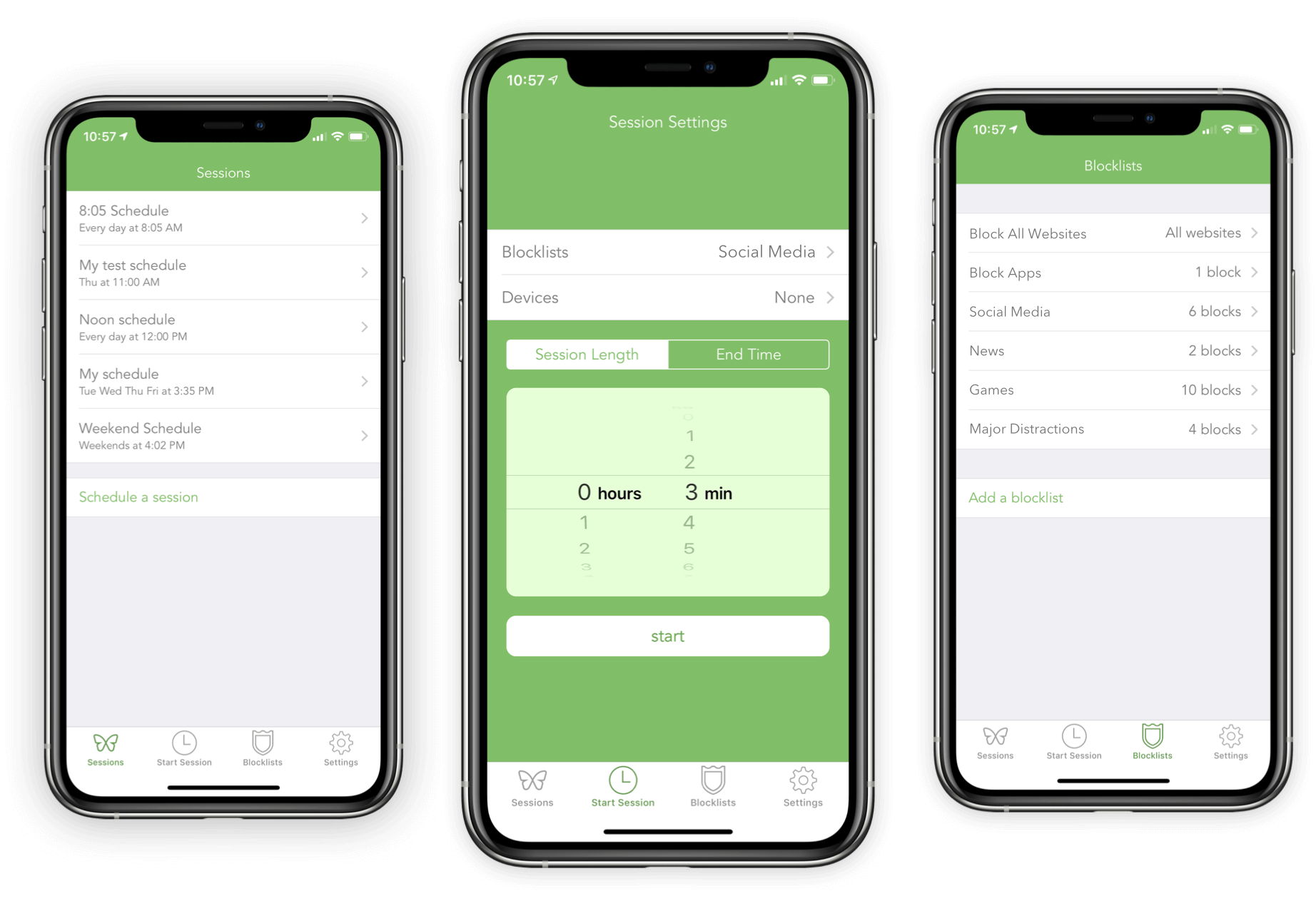
Freedom allows you to block distracting websites and apps on your device. The best part is that you block these ‘distractions’ on all your devices, so you can’t block Instagram on your computer and open it on your phone! You could opt for the $3.33/month subscription billed yearly or the $8.99/month option billed monthly.
Loom
Especially if you work remotely or have staff who do, being able to record your screen can make things a lot easier. From making a presentation to troubleshooting an issue, Loom makes it so easy to record your screen and share your recordings.
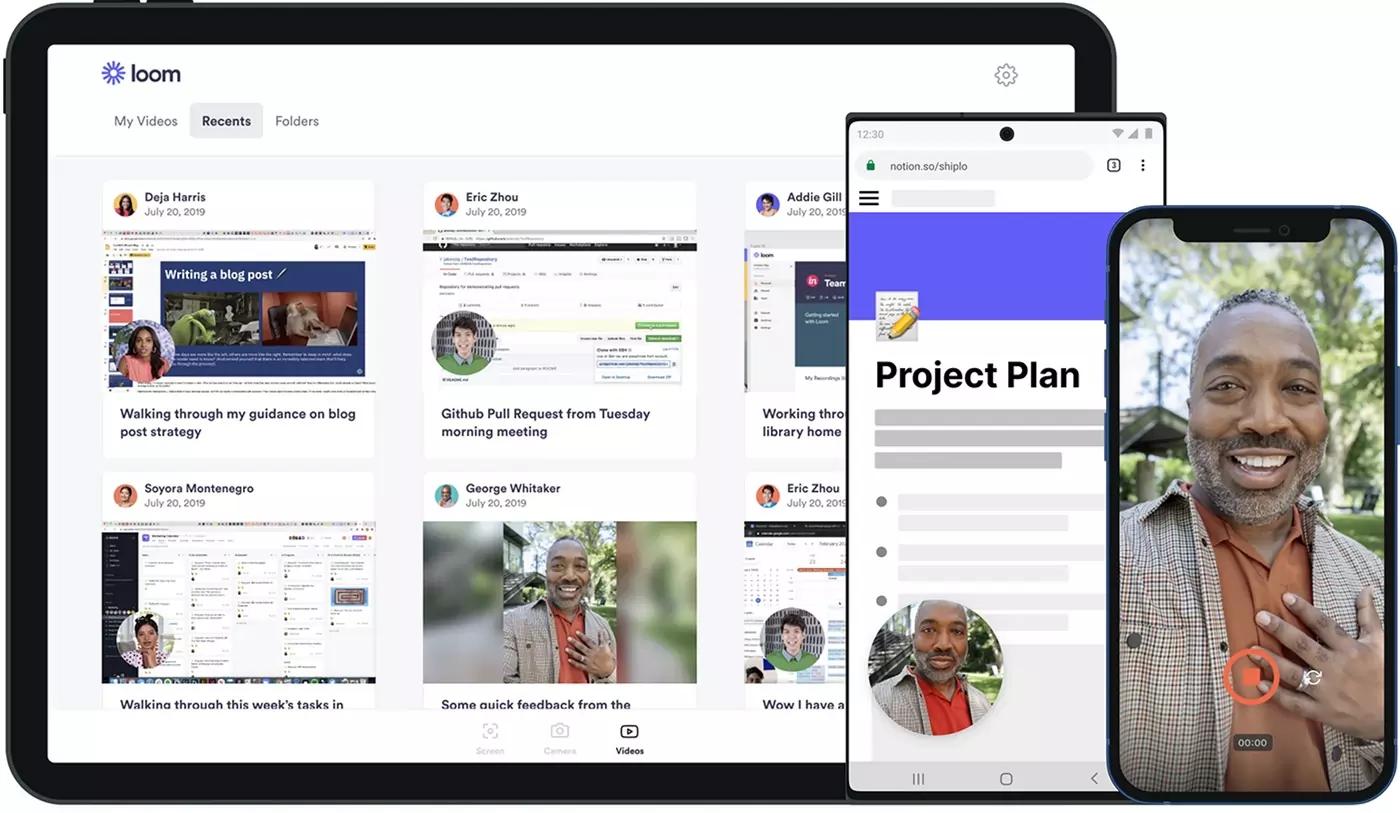
This app also allows you to add your face to your recordings if you have a webcam. Loom works on all major platforms and is easy to set up. While the platform is free for 25 5-minute videos, the business plan starts at $12.50/month per user with unlimited recording length.
Todoist
Organizing the things we have to do per day is a strenuous task. Thankfully there’s an app for that! Organizing to-do lists is essential for improving productivity. So, what makes Todoist stand out?

With Todoist, you can sort tasks by project and assign due dates to your tasks. It can be installed on any device, so your to-do list is always available. The basic version is free, while the paid version costs $5/month.
Microsoft OneNote
We always have little bits of information that we’d like to refer to later, but these short notes might not qualify as documents. That’s why note-taking apps like OneNote are essential. Microsoft OneNote helps you save notes of any length.

It helps you to organize your notes any way you want, from notebooks to subheadings. With the app’s search feature, you can scan the content of any PDF or image you drop in your note. The app is free for up to 50G of notes and costs $1.99/month for 100GB.
1Password
As you might have guessed already, this application is a password manager. Remembering the unique, well-thought-out passwords for each website can be a hassle. Writing them down isn’t so safe, either. That’s where 1Password comes in.
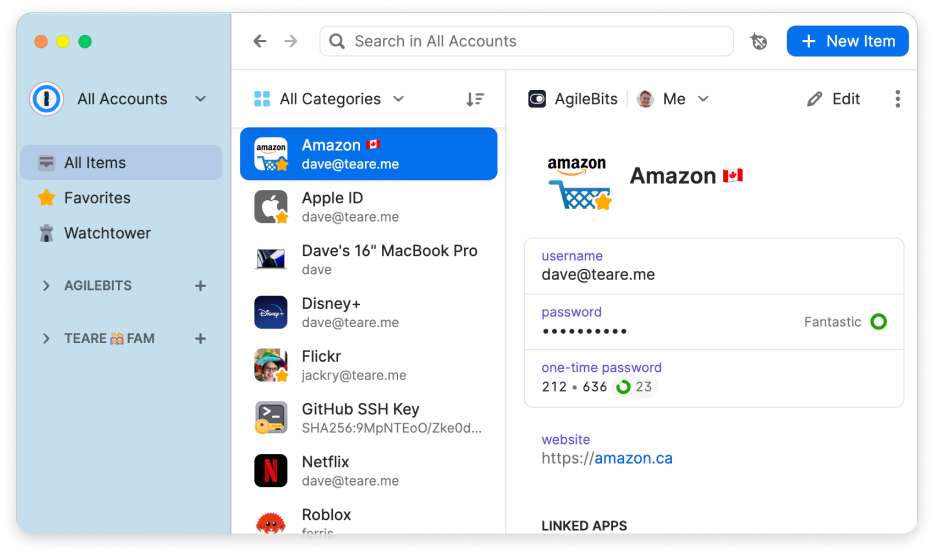
1Password is renowned for being extremely secure; it’s also very easy to use. This app protects you from unauthorized access- all you have to do is remember one master password. 1Password costs $36 annually for a Personal account and $60 annually for families (with up to 5 accounts).
